Overall I am pleased with the animation that I have created. I think that the Airport section looks the best and the section of the Crane scene with the pipes falling from the crane. I am happy with how the different sections fitted together and the transitions between the three scenes.
The Casino section feels a bit empty as there is not much happening as some parts had to be removed as I was running out of time for animation. I didn’t animate the section where Bond would push his pokerchips into play. I think that including this part would have improved this section of the animation.
I also think that the casino scene has too many camera animations and it would look better with some more fixed camera sections.
All in all I think that making the animation went well and I was able to finish the animation on time. Although I think that I should have started animating earlier as I spent sometime after the first assignment creating the rest of the objects in the scene.
Also I think that I should have decided to model a character for one of my three models as I would have been able to spend more time on it rather than having to model and rig it afterwards as I have a character in each scene so it is quite important.
To improve the animation I think that I should include more animation for the characters as in some scenes the characters do not have any motion, this is most noticeable in the casino scene. It may have been better to go for a simpler idea with fewer characters or had scenes with vehicles that would not require the animation of characters.
There are some problems with the animation, such as when the camera moves when the pipes fall to the ground, this happened because the camera was linked to the pipes so when they spread out it moved the camera as well. Originally I thought that this looked good as it looked like the camera was being shaken by the impact but now looking at it again it doesn’t look right as the camera wouldn’t move as it would be too high up.
In the airport scene the wheels of the truck are not spinning as I didn’t plan to have a camera shot from the side, apart from at a distance, so I didn’t animate the wheels moving (apart from the wheel close up section). I then added in an extra shot right at the end and didn’t think about this. The wheel section has an error in the mesh that you can see as it is rotating although this is not that noticeable.
There were some problems in the casino scene when the camera looks over Bonds shoulder the dealer hand is clipping through the cards and are raised above the table. I think that this may have been because I rotated the cards so that they were the other way up and the centre point wasn’t in the middle.
When Le Chiffre looks at the cards you can see his fingertips through the cards in some of the frames I don’t think that you notice this in the animation so this is not a problem.
I think that I could have simplified the animation and not tried to accomplish too much as I had to remove some sections that I had planned in my storyboard and planned out the animation better as some bits were a bit too long. I think that the flow of the animation is not great near the end due to the sections that have been removed.
I think that the music worked well with the animation but some of the sound effects could have used some more work to find better ones and sound effects for the some of the other sections of the animation. The music doesn’t end that well at the end of the animation, I think that maybe this should fade out as the ending is quite abrupt.
After having created the animation I think that I should have used an empty to animate the truck rather than using a group as the animation is applied to the group and if this is ungrouped the animation will be lost. I read this after having animated this section so did not go back and change it. The objects that need to move together either need to be attached together or linked to an empty so that they would move with it.
I think that creating this project was quite difficult as we didn’t learn about the animation techniques until later in the semester so it was hard to imagine how you could achieve what you wanted to do earlier in the production.
Wednesday, 13 April 2011
Finished trailer
Here is the final trailer but the video quality isn't very good displayed here in blogger
I rendered my animation as 720p HD and the final video is a f4V file. I edited the sections of the animation together in Premier and added the Casino Royale theme and some sound effects to the animation.
Friday, 8 April 2011
Rendering
I rendered my animation as BMPs and then joined them together into uncompressed AVIs before editing the videos together.
This way I could stop the rendering at any time and not lose the frames I had already rendered as they were saved as individual files. Also if there was a problem I wouldn’t have to start rendering from the beginning again for example if some frames have an error only these frames would need to be re-rendered.
When rendering the section that looks across the crane scene I had to increase image precision as the ropes for the crane were not visible and only displayed in sections but this increased render time.
This way I could stop the rendering at any time and not lose the frames I had already rendered as they were saved as individual files. Also if there was a problem I wouldn’t have to start rendering from the beginning again for example if some frames have an error only these frames would need to be re-rendered.
When rendering the section that looks across the crane scene I had to increase image precision as the ropes for the crane were not visible and only displayed in sections but this increased render time.
Thursday, 7 April 2011
Creating the explosion
 I followed some tutorials to create the explosion in the animation. I used parts from the two tutorials as the first one that I followed did not look as I wanted.
I followed some tutorials to create the explosion in the animation. I used parts from the two tutorials as the first one that I followed did not look as I wanted.I animated the size of the explosion as the truck crashes through the bus. It was quite difficult to get the explosion so that it looked the right size for the scene and either wasn't too small at the start or too large at the end, but I think that the final explosion looks good.
Animation problems
I had problems when trying to animate the characters that I had merged from a separate file I had created them in.
Moving and positioning the biped worked but when I used autokey to start the animation there would be an error and 3ds max would crash when any of the bones were moved.
I made a new biped in the scene where I needed to animate the character and applied this to the character mesh allowing me to animate the character without the error.
Moving and positioning the biped worked but when I used autokey to start the animation there would be an error and 3ds max would crash when any of the bones were moved.
I made a new biped in the scene where I needed to animate the character and applied this to the character mesh allowing me to animate the character without the error.
Tuesday, 5 April 2011
Adding the character to the truck
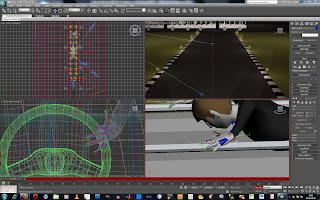 I linked the character to the truck so that it would move along with it and then started to animate the biped so that he would have some movement.
I linked the character to the truck so that it would move along with it and then started to animate the biped so that he would have some movement.I linked the hands of the biped to the truck so that they would be planted there so that when moving the character his hands would stay in the same place as though he was hanging on.
Labels:
aiport scene,
Animation,
assignment,
biped,
bond
Subscribe to:
Comments (Atom)