I used cylinders to make the struts and rotated them into place. I used a cube for the top and bottom of the main arm of the crane and modelled more detail into the bottom section. I modelled half of the crane and then used a symmetry modifier to make the other half.
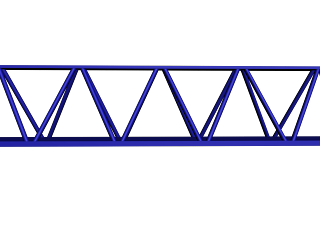 I added temporary materials so that I could easily change them later without having to assign the materials to all of the sections later when there would be lots of different objects in the way. I deleted the end polygons so that I would be able to weld the section together.I used clone to copy the section that I had created for the amount of times that wanted and attached the sections into one object. I then used the target weld to join the vertices of the separate sections together. For the main support section I used the same method of creating a section and then cloning it.
I added temporary materials so that I could easily change them later without having to assign the materials to all of the sections later when there would be lots of different objects in the way. I deleted the end polygons so that I would be able to weld the section together.I used clone to copy the section that I had created for the amount of times that wanted and attached the sections into one object. I then used the target weld to join the vertices of the separate sections together. For the main support section I used the same method of creating a section and then cloning it.  Here is a hook for the crane. I drew out the hook in illustrator and then imported it into 3ds max and used an extrude modifier to create the shape. I adjusted the shape of the hook so that the edges were curved instead of being flat.
Here is a hook for the crane. I drew out the hook in illustrator and then imported it into 3ds max and used an extrude modifier to create the shape. I adjusted the shape of the hook so that the edges were curved instead of being flat.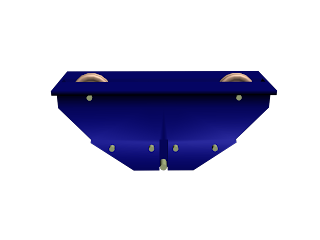 For the hook section I used two symmetry modifiers to mirror the mesh in two planes so that I only had to model a quarter section. I started with a box and modelled from there.
For the hook section I used two symmetry modifiers to mirror the mesh in two planes so that I only had to model a quarter section. I started with a box and modelled from there.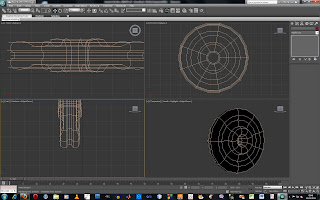 I modelled the pulleys by starting with a cylinder and using the extrude and inset tool. I created the hole in the middle by extruding both sides inwards and joining the vertices in the middle. I used a symmetry modifier so that both sides would be exactly the same.
I modelled the pulleys by starting with a cylinder and using the extrude and inset tool. I created the hole in the middle by extruding both sides inwards and joining the vertices in the middle. I used a symmetry modifier so that both sides would be exactly the same. 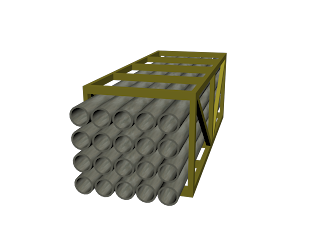 I had trouble making the cage to carry the pipes. I used a cube and used the inset and extrude tool to extrude the middle section inwards. I then had to adjust individual vertices, add extra loops and weld vertices to create the correct shape. I used symmetry to mirror the other half so I only had to model one side.
I had trouble making the cage to carry the pipes. I used a cube and used the inset and extrude tool to extrude the middle section inwards. I then had to adjust individual vertices, add extra loops and weld vertices to create the correct shape. I used symmetry to mirror the other half so I only had to model one side.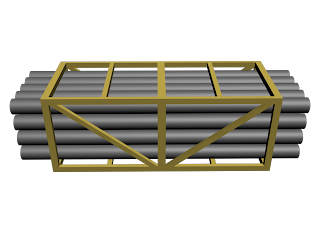 I used tubes for the pipes and added an image as a material. I cloned the object to create the group of pipes.
I used tubes for the pipes and added an image as a material. I cloned the object to create the group of pipes.
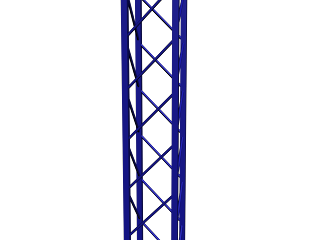
No comments:
Post a Comment