I named each of the bones so that they could be easily identified. I adjusted the front, side and back fins for each bone and then repeated the steps for the other arm.
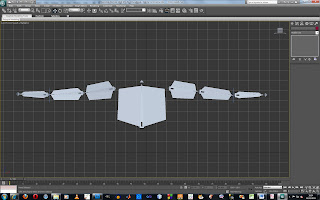 I selected the end bone that is joined to the hand bone and selected the IK limb solver and then selected the first bone (upper arm).
I selected the end bone that is joined to the hand bone and selected the IK limb solver and then selected the first bone (upper arm).Adding a skin modifier to the torso model and selecting the bones that had been created allowed the torso model to move when the arm bones were moved.
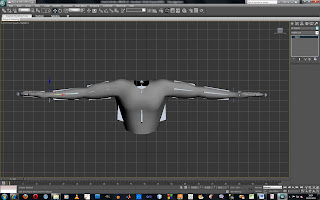 A bone was added for the body and included in the skin modifier like the other bones so that the body would not deform when moving the arms.
A bone was added for the body and included in the skin modifier like the other bones so that the body would not deform when moving the arms.I edited the envelopes for each bone to define how much of the torso mesh should deform when moving the arm bones.
 Red is used to show the part of the mesh that will be effect most by that bone and the blue parts will be least affected by the bone.
Red is used to show the part of the mesh that will be effect most by that bone and the blue parts will be least affected by the bone.It was difficult to adjust these properly so that arm would move properly without the other parts deforming.
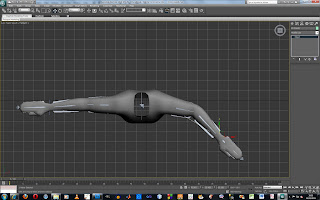
No comments:
Post a Comment